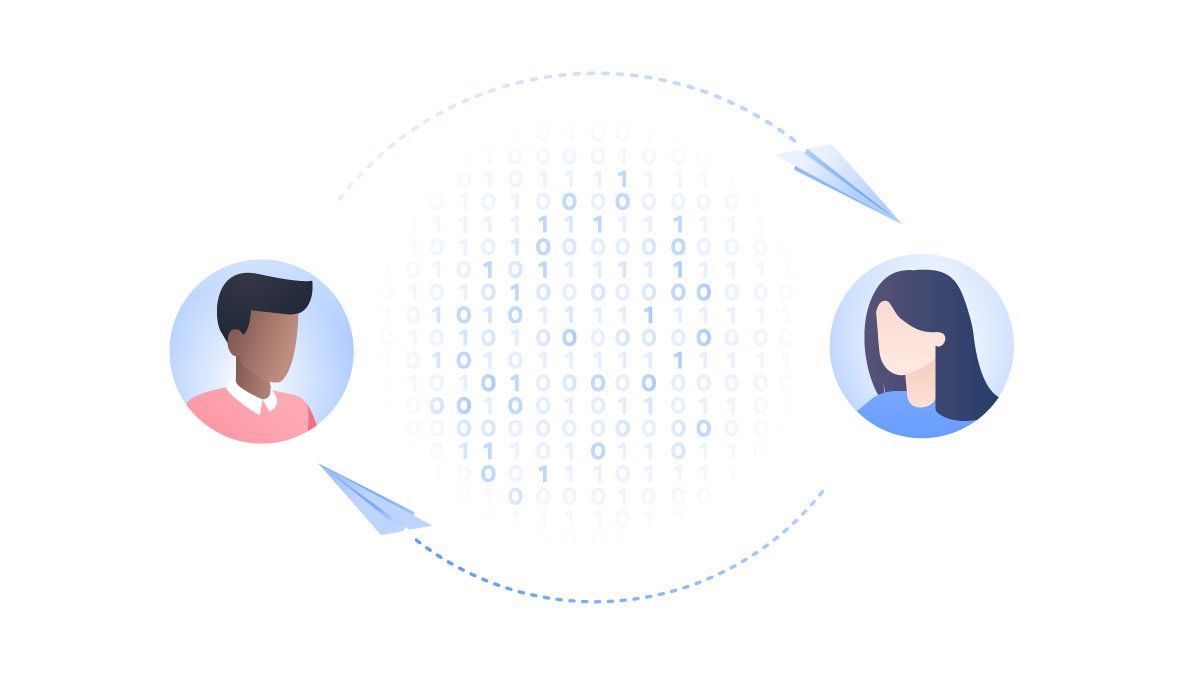The best encryption software to use in 2022
Encryption has become a vital part of our digital lives and a bulletproof method to stay safe online. From messaging apps to password managers, we’ve picked the best encryption software for both business and personal use. Read on to find the right one for you.
Carlos Martinez
Aug 06, 2021 · 4 min read

Do I need encryption software?
Encryption is the process of scrambling data so that nobody can read it, except the person with the decryption key. Even if criminals steal encrypted data, they can’t do anything with it, unless they manage to decrypt it (read more about encryption here).
Encryption software is used in many different online services:
- Messaging apps
- Online banking
- Virtual private networks
- https websites
- Browsers
- Email services
- File storage
Whether you stream videos online or send pictures to your friends, most service providers try to protect you and offer some level of encryption. Otherwise, wrongdoers could easily intercept your data, passwords, and credit card details, monitoring everything you do online. So what are the best encryption options available today?
Best encryption software in 2022
Secure internet connection: NordVPN
A VPN encrypts your traffic and hides your IP address, so nobody can view your online activities. It sends your internet data through an encrypted tunnel and enhances your privacy and security.
If you often connect to public Wi-Fi, having a VPN enabled on your device is essential, as these hotspots are often unsecured and spied on by hackers.
A VPN can also change your IP address, hiding your real location. This is a must-have tool for privacy-conscious internet users.
Email encryption software: ProtonMail
While major email providers offer a certain level of security, they fall short of most specialized anonymous email services. Let’s take Gmail as an example. It can read every email you receive or send and you can’t do anything about it. Moreover, all emails contain tracking data, including your IP address, the sender’s and receiver’s information, and a timestamp.
Does that sound private and secure to you? Absolutely not.
ProtonMail offers end-to-end encryption, which encrypts emails not only in transit but also before they’re being sent. That means nobody can snoop on your mailbox — not even ProtonMail developers.
File encryption software: NordLocker
NordLocker is an encrypted vault, in which you can securely store your files on a computer or NordLocker cloud. All you need to do is drag and drop files to the app and that’s it — they’re encrypted in a second.
You can add any kind of files to your locker: legal documents, photos, software code, videos, and more. Once they’re inside, nobody can view them.
The best thing about NordLocker is that it allows you to securely share your data with other users. You don’t need to send any passwords and risk exposing them.
Browser: Tor
When you browse the internet using Tor, nobody can see what you do online, which websites you visit, or where you’re located. Tor moves your traffic through different nodes and encrypts it multiple times, while also hiding your IP address.
Compared to regular browsers, Tor is much safer and more private. Tor also allows you to access the dark web, which opens the secret side of the internet. However, since the dark web is a dangerous place, cybersecurity experts advise combining Tor with a VPN.
Password encryption software: NordPass
A strong password should contain uppercase and lowercase letters combined with special characters and numbers. And every password for each of your profiles has to be unique, to prevent a hacker being able to crack all your accounts at once.
But how can you remember so many different complex passwords? The answer is simple — NordPass.
It’s a password manager that creates strong passwords for you and stores them in a secure vault. With the NordPass app installed on your device, you can safely log into your accounts with one click.
Messaging: Signal
Signal is one of the most popular encrypted messaging apps with millions of users around the world. Since it’s open source, anyone can inspect the code and search for security vulnerabilities.
Signal uses end-to-end encryption to protect text messages, along with voice and video calls, from any prying eyes.
After WhatsApp announced its controversial new privacy policies in January 2021, Signal’s popularity saw a major spike. Since WhatsApp is owned by Facebook, many privacy-oriented users have moved over to Signal.
Remote access/business: NordLayer
NordVPN also comes as a business solution NordLayer, which suits both small start-ups and big corporations. NordLayer allows employees to securely connect to the internet and access resources on the go.
Many people now work outside of the office, but having a VPN significantly mitigates the risks of unsecured connections (public Wi-fi, for example, or a home router). Every smartphone, laptop, or tablet can be shielded with a VPN, so even when employees are out of the office, a company's networks are secure.
You can easily remove members from your team and add as many employees to your network as you need. NordLayer allows you to assign user permissions based on IP addresses, giving people access only to resources they need to perform their daily tasks.
The simplest way to get encrypted
If you want to start using encryption, the first step is to get a VPN. NordVPN has more than 5200 servers in 59 countries, and offers a Quick Connect option to make sure you always have the fastest connection available.
The NordVPN app is available across a wide variety of operating systems, and with just one account you can cover up to six devices.
NordVPN also comes with a range of extra functions, including the CyberSec feature, which blocks annoying ads and websites known for malicious activities. Choose your app, get NordVPN today, and explore the benefits of a VPN.