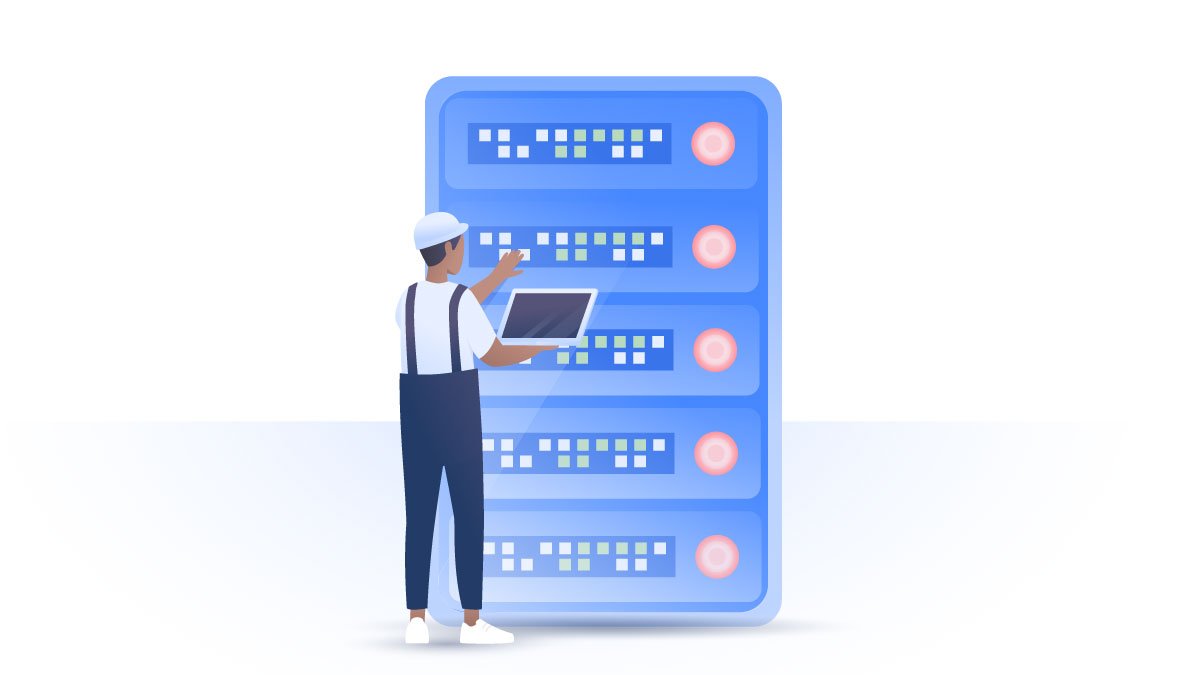DNS, VPN and Smart DNS: Which is right for you?
Web content isn't always the same when you travel the world. Most countries have specific restrictions that can disrupt streaming when you travel. However there are DNS, VPN, and Smart DNS tools that help you enjoy your favorite series abroad. Here's how they work.
Paul Black
Nov 11, 2021 · 4 min read

What is DNS?
Domain Name Systems (or DNS) are like the address books of the internet. You access websites via domain names (like ), but these domain names are translated into the IP addresses that computers use by DNS. Then your browser can process the URL address and connect you to a website.
DNS servers store these IP addresses so you don’t have to memorize them. There are millions of them, so without DNS, the internet would be a wild and complicated mess.
Our article about DNS hijacking attacks has more info about how DNS works.
What is Smart DNS?
Smart DNS service replaces the DNS address provided by your ISP with one for a different server. The location depends on the server infrastructure of the provider. In this way, Smart DNS lets you access geo-blocked content because the website thinks that you are in a different location. It’s important to note that this doesn’t give you a new IP address – it just changes how a website sees your IP address.
The best DNS to use
Normally, your devices use DNS servers provided by your ISP, which is convenient but allows your ISP to track what you do. You can choose a different DNS provider, but you should always take into account the following aspects when choosing one:
- Privacy. Be sure that the DNS does not log your IP address or track your browsing data. Also, make sure that the DNS company does not sell it’s users data to third parties.
- Speed. Always check that the speed the DNS service offers suits your needs.
- Server infrastructure. Make sure that service has enough servers nearby to provide you with a stable connection and the best speed.
- Protection. Some DNS servers offer protection against phishing sites or malware attacks.
- Great customer care.
However, it is difficult to find a service that provides all of these benefits.
Smart DNS vs. VPN
Even though some of the functions of Smart DNS and VPNs (virtual private networks) overlap, they are quite different. Furthermore, in the hands of a premium VPN service that offers smart DNS service as well, you won't be forced to make this choice at all. You can run both tools at the same time or switch them on and off as needed.

Smart DNS
Pros:
- Smart DNS services are lightweight and fast because they do not use complicated encryption protocols like VPNs do;
- Usually a cheaper option than a VPN;
- Can be used to access geo-blocked content.
Cons:
- Smart DNS does not provide secure encryption on its own;
- Cannot hide your IP, so you can still be tracked by your service provider;
- More complicated to set up for non-experienced users;
- Quality DNS services can cost as much as or more than a VPN but won't provide as many benefits. Hackers can also launch a DNS spoofing attack and redirect you to fake websites.
If you want a Smart DNS service, consider getting NordVPN. Our VPN comes with a Smart DNS service built-in. If you're using other VPN providers, take a DNS leak test to see if your VPN is not leaking.
VPN
Pros:
- A virtual private network fully protects your internet traffic by encrypting your data so that hackers, surveillance agencies and ISPs can’t see it;
- Grants anonymity by changing your IP so you can’t be tracked;
- Can be used to access geo-blocked content;
- Premium VPN service is very easy to set up and connect to a premium high-speed VPN server;
- VPN providers offer lots of additional functions, including malware protection, automatic kill switches, etc.
Cons:
- More expensive;
- Marginally slower as it provides full encryption and IP change.
When comparing DNS and VPN services, you should consider the following:
- Online video streaming. DNS is a better option due to its lightweight nature. It does not use encryption so you can enjoy the full speed of your standard internet connection. However, keep in mind that VPNs don't always slow down your connection;
- Working in a government-restricted environment. Only VPNs can grant you full protection and anonymity. Smart DNS also cannot bypass firewalls;
- Handling sensitive data. Unlike DNS, VPNs encrypt your traffic, making it safe from man-in-the-middle attacks.
In summary, a DNS helps to resolve the website or the service that you’re trying to access. The main feature is that instead of the user having to search for the correct address, the Domain Name System will do it automatically.
When a Smart DNS is used, the DNS address provided by your ISP will be overridden with a new one.
A VPN, however, will encrypt your data and online activity. While it may be slower than a DNS, the VPN will come packaged with a plethora of privacy protections.