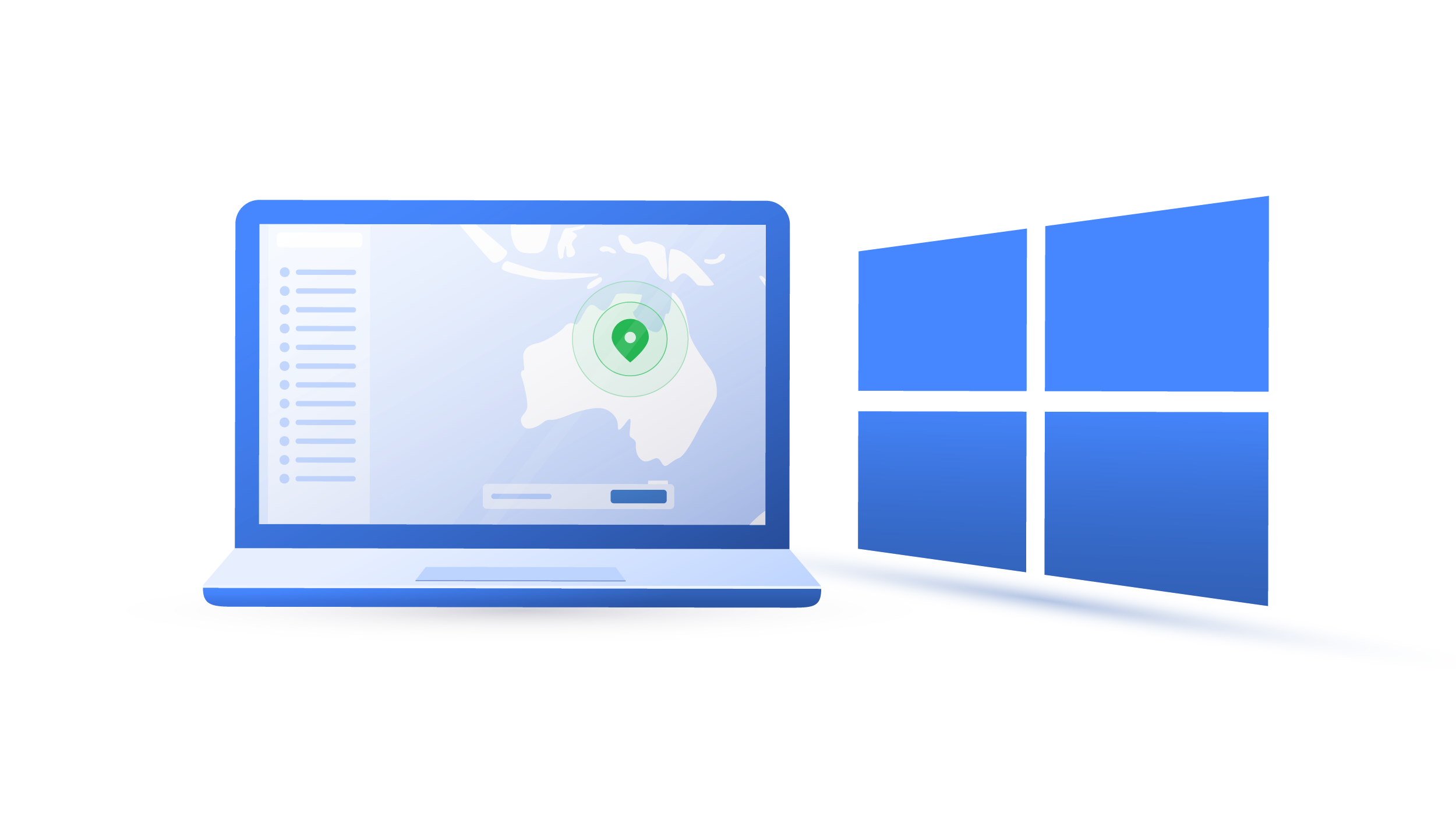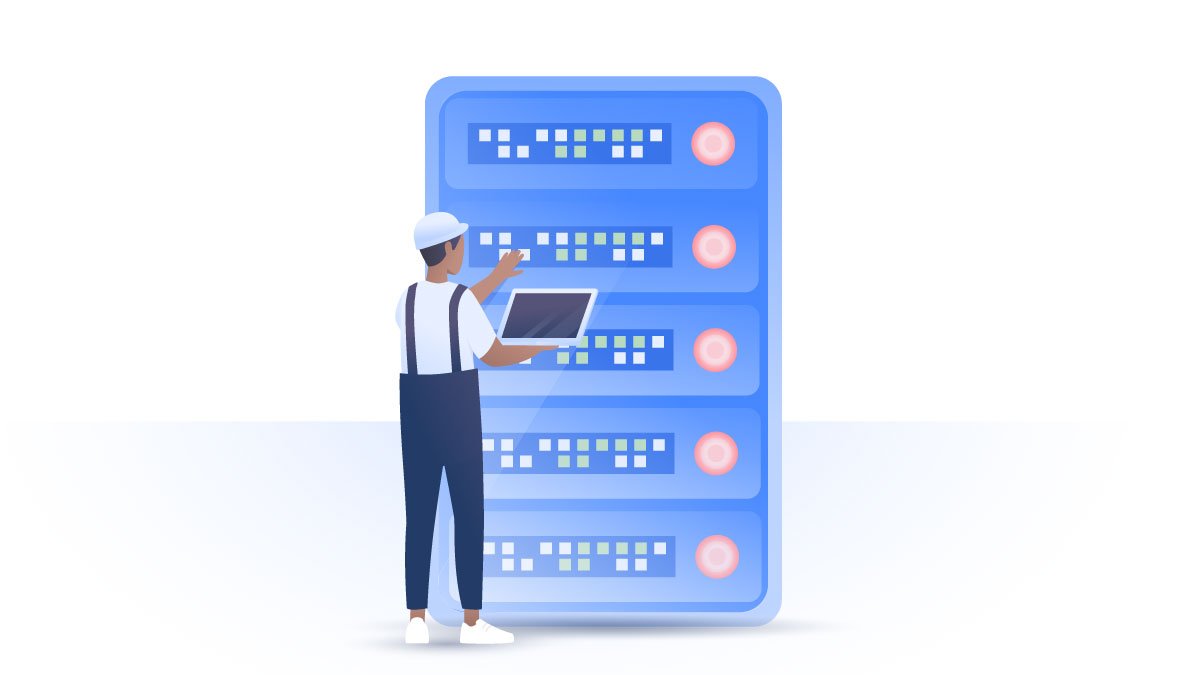How to fix the “Ethernet does not have a valid IP configuration” error
“Ethernet does not have a valid IP configuration” — have you seen this error? It’s a common issue that many users experience, preventing them from accessing the web. But what is an IP configuration? And how can you fix it?
Carlos Martinez
Jun 11, 2021 · 3 min read

What does the “Ethernet does not have a valid IP configuration” error mean?
The “Ethernet does not have a valid IP configuration” error means that Windows can’t receive the IP address from DHCP (Dynamic Host Configuration Protocol), which automatically assigns IP addresses to devices connected to the network.
Your computer needs an IP address to connect to the internet and communicate with the outside world. It’s similar to your home address. If a postman doesn’t know where you live, he can’t deliver your mail; likewise, without a valid IP configuration, the internet can’t send you data.
There could be several reasons for this error: incorrect network configurations, outdated drivers, and more. However, this is not a serious issue and can be solved with even a limited technical knowledge. Just follow these steps to get back online.
Restart your router
Turning your router on and off can work miracles. While this might seem a trivial solution, restarting your router usually solves nine out of 10 internet connectivity issues. When you turn off your router, make sure to count until 10 before turning it on. Additionally, you can also restart your PC.
Reset the network adapter
If the problem persists, you can reset the network adapter and refresh your IP configuration:
- Go to Settings > Network & Internet > Status.
- Under the Advanced network settings section, click Change adapter options.
- Right-click the adapter and select Disable.
- Right-click the adapter again and select Enable.



Configure your network adapter settings
Your device obtains an IP address automatically, but it’s worth checking if your settings are correct:
- Go to Control Panel > Network and Sharing Center > Change adapter settings.
- Right-click on the Ethernet and select Properties.
- Double-click on Internet Protocol Version 4 (TCP/IPv4).
- Click on the Obtain an IP address automatically radio button.
- Click on the Obtain DNS server address automatically radio button.
- Click OK.




You can also change your default settings manually and see if it helps to connect to the internet:
IP address: 192.168.1.15
Subnet mask: 255.255.255.0
Default gateway: 192.168.1.1
Preferred DNS server: 8.8.8.8*
Alternate DNS server: 8.8.4.4 address.
*In this example, I’m using Google’s DNS server
Clear the network cache
- Type cmd in the Windows search bar and open Command Prompt.
- Type ipconfig/flushdns and hit Enter.
- Type ipconfig/release and hit Enter.
- Type ipconfig/renew and hit Enter.


This will clear your DNS cache on Windows, release your IP address, and renew it.
Troubleshoot Windows
Windows can identify connectivity issues and fix all kinds of problems. It doesn't always help, but it’s not a bad idea to try:
- Go to Settings > Network & Internet > Status.
- Under the Advanced network settings section, click the Change adapter options.
- Right-click on the adapter and select Diagnose.



Update ethernet network adapter drivers
- Type Device Manager in Windows search bar.
- Expand the Network adapters section.
- Right-click on the selected driver you want to update.
- Select Update Driver.


If you have tried all the options mentioned above and you still bump into the “Ethernet does not have a valid IP configuration” error, contact your internet service provider (ISP) directly for technical support.
How to prevent ISPs and other parties from spying on you
Your IP address links your online activities with your identity and location. The websites you visit, the services you use, your location history, search queries, and other sensitive information is all accessible to your ISP and other third parties.
This data is used to create a detailed profile of your habits, so companies can target you with online advertisements. If you want to avoid this and keep your information to yourself — use a VPN. A virtual private network hides your IP address and encrypts traffic, so nobody can see what you do on the internet.
NordVPN has more than 5500 servers in 59 countries, allowing you to hop between them and protect your data. Robust VPN fuctions benefit all kind of users and improve digital security. Our obfuscated servers can also help you bypass online censorship in restrictive regimes.
With one NordVPN account, you can protect up to six devices: laptops, smartphones, tablets, Android TVs, routers, and more. Protect your privacy today with the tap of a button.