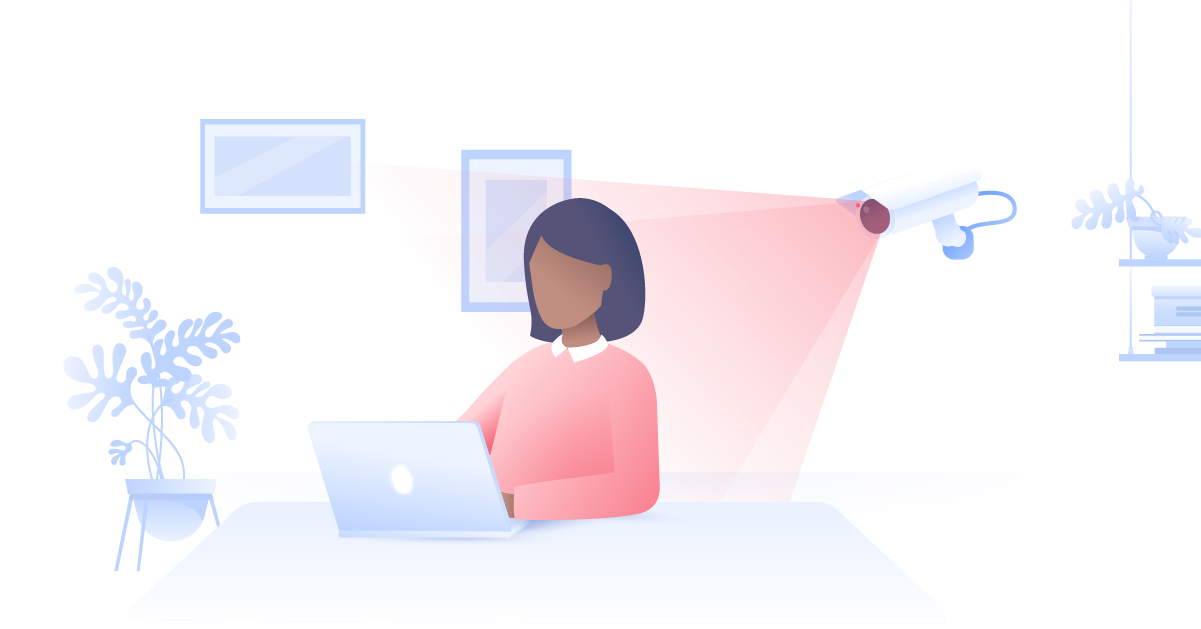To ensure secure access to HBO Max, GO or Now, just connect to NordVPN's optimized servers. This will allow you to enjoy popular video content from anywhere in the world!
Here is how to access HBO Max, Go & Now with NordVPN on desktop and mobile devices:
- HBO Max (US): Connect to any NordVPN server.
- HBO Now (US): Connect to any NordVPN server.
- HBO Go (US): Connect to any NordVPN server.
Other regions are currently not supported. However, we are constantly working on widening the selection of accessible regions.
If you experience any issues, try these steps:
- Clear the cache of your browser while staying connected to a NordVPN server. You can do that by following these instructions.
- Restart the NordVPN app.
- (For Mobile) Uninstall your streaming app and then reinstall it while maintaining your connection to a NordVPN server.
- (For Desktop) Try connecting through the NordVPN browser extensions for Chrome/Brave or Firefox.
Note: NordVPN should never be used to bypass copyright regulations. NordVPN does not promote, condone or endorse the use of the service for such purposes. For more details, please read the NordVPN Terms of Service.
Tips:
- You can set up NordVPN on your router to work with any home entertainment devices that are not VPN-compatible themselves.
- Don't forget to use a strong password on your HBO account, as it will help you to avoid credential stuffing attacks and keep your account safe.