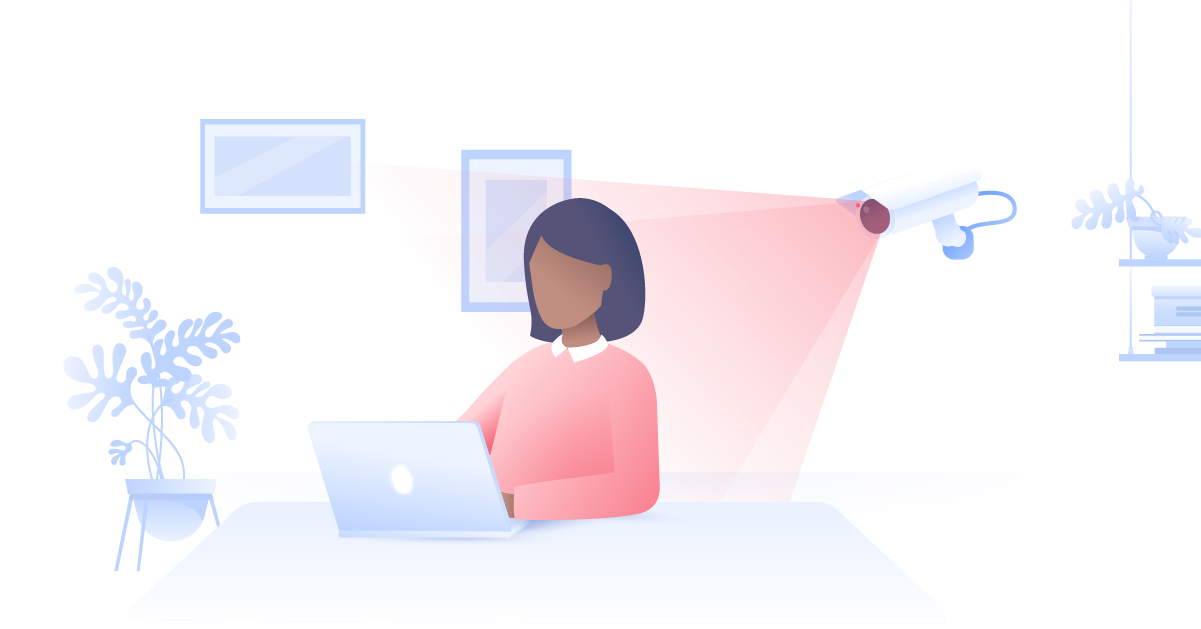Personal computer hacks have existed ever since the first commercial computer was sold. In the initial stages, computer hacks were simple pranks that often young and mischievous early adopters with a lot of free time and vivid imagination would try to pull off. With time, hacking changed employing more sophisticated tools, which could potentially cause severe damage. Fast-forward to today, there are sophisticatedly orchestrated attacks on major organizations to steal sensitive user data that can be exploited in bulk.
Although the rise of large-scale attacks covered by media is centered on government institutions and enterprises, everyday internet users are also faced with more severe threats today than they were in the past. Computer hacks have become so regular that almost everyone’s computer is breached at least once in their lives. In either case – being prepared is essential. The more ready you are and the quicker you react to a computer hack, the less is the severity of data losses to both yourself and your network of related accounts (often affecting co-workers, family and friends). So the question is, how to tell if your system has been compromised?How to tell if your computer has been hacked
There are many ways of finding out if your computer is hacked or not. Below are listed a few of them:- Frequently occurring popups – This is one of the most common cases that people face. One might start seeing random popups in their web browser while browsing websites that don’t usually spam them with popups. This is a simple giveaway of your computer being hacked.
- Changing of online passwords. When you find out that one of your online passwords has suddenly changed, you have perhaps fallen prey to a phishing email. Hackers send authentic-looking emails from banks, etc. which ask users to change their passwords by clicking on a link in the email. The hacker then gets your personal information and changes your password to lock you out of your account
- Fake emails sent from your account. This is a common method for spreading worms to different computers. When a virus compromises your email, it sends malicious emails to all your contacts. This is not a very dangerous situation, as it doesn’t always mean that your system has been hacked. However, if your contacts see your name as well as your email address, your system has probably been compromised.
- Your antivirus or antimalware shuts down and cannot be re-enabled. There are lots of malware types that disable your antimalware and stop Task Manager from opening correctly when you try to do so. This is a sure sign that your system has been compromised.
- Unknown software installed. Many a time you find software on your system that you did not install manually. This is usually done by worms or malware that give the outlook of legitimate software. They always come along with software that you install manually, with an added message saying that some other software will be installed on your system.
What to do if your computer has been hacked?
You can do the following:- Reset your passwords if you find that your computer has been hacked.
- Run a complete antivirus scan of your system. Although this does not guarantee that sophisticated virus programs will be nullified, it can work fine for simple virus and malware programs.
- Open the action center in your control panel and remove/uninstall all software that does not have a legitimate vendor as their provider.
- Restore your system to a known safe state.
- Take steps to encrypt your online data and adjust your behavior online
- Secure browsing practices (i.e. Onion Network, VPN, ad and tracker blockers)
- Secure communication online (secure email, private messaging)
- Online and hardware encryption
- Password management (two-step authentication with no text messaging involved, complex passwords)
- Clearing your cookies and staying away from web trackers
- Update your OS, especially if any security updates are available