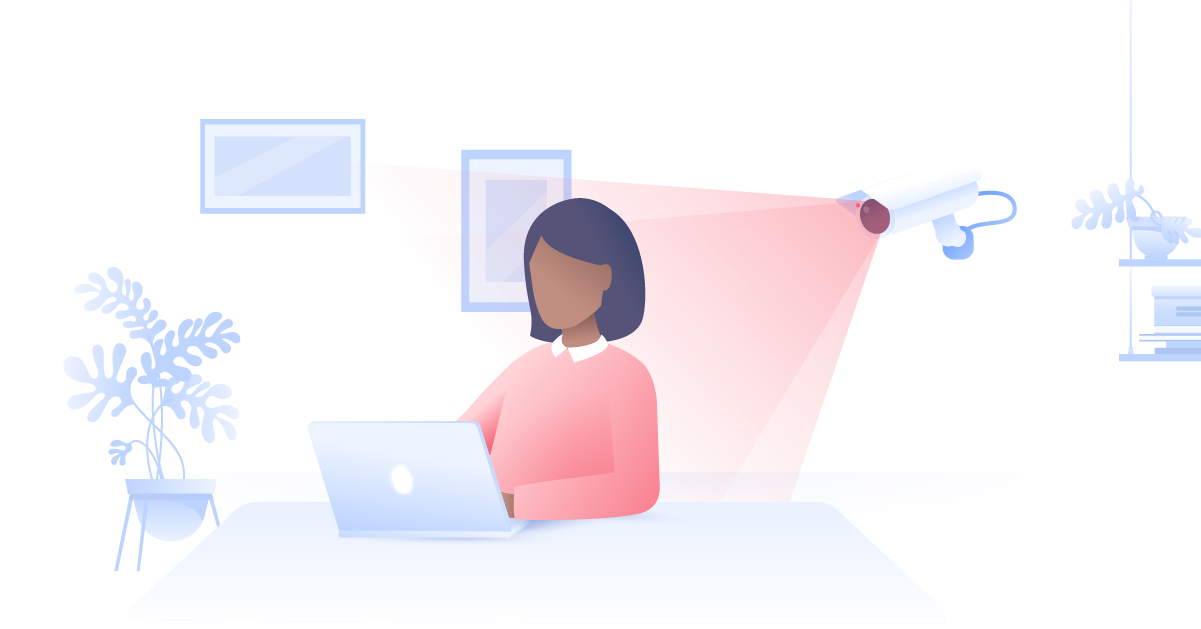How to tell if you have malware
Don’t panic. Just because your computer started doing something strange doesn’t mean you’ve been hacked. We’ll teach you how to tell if you have malware and what to do if you think you’ve been affected.
Charles Whitmore
Feb 21, 2020 · 4 min read

Signs of malware
The symptoms of a malware infection can also be signs of other problems – not necessarily of a nefarious nature. This guide will help you identify the issue before you go full-steam ahead with scrubbing your machine head-to-toe with anti-virus software.
1. Your device is slower than usual
This is one of the most common signs of malware. The program will consume your system resources and prevent the device from running at peak efficiency. Before you get trigger-happy with your antivirus suite, know that there are countless other issues that can cause a loss in performance.
You might have left a performance-draining program running in the background and forgot to end it. If this issue persists, then continue reading to identify if any other symptoms are showing.
2. Slow internet connection
One of the signs of potential malware, is your devices process’ slowing down to a snail’s pace. Remember to assess everything else before assuming it’s an infection. If other people are on the Wi-Fi network, check with them to see if they’ve been hogging the bandwidth. In the case of malware, it could be using the Wi-Fi connection to send your data on to hackers.
3. Suspicious data consumption
Your service provider will typically keep logs and inform you of what your average monthly data usage is. If not, you’ll have a rough idea if you’re regularly getting messages warning that you’re approaching your data cap.
If you’re getting those messages sooner than usual, it’s time to review your latest app additions. Some background apps will be using data you’re not aware of. Malware works similarly, siphoning off your data for its own purposes. If your online habits haven’t suffered any upheaval recently and you’re bleeding data quicker than usual, this could be a sign of malware.
4. Suspicious pop-ups/notifications
If your device is starting to get pop-ups when you’re working offline, it’s a clear indication that malware is currently present. Usually, it will just be a piece of software that uses aggressive, invasive tactics to get you to pay up and remove it. The pop-ups may be annoying, but do not, under any circumstances, provide them with your payment information.
5. Device crashes
Your device frequently crashing could be the sign of an overworked and faulty setup – or it’s a symptom of a freshly installed virus. How long has your computer or device been crashing for? Look at your most recent downloads – there’s a chance you could have unknowingly downloaded a file or app that harbors malware.
6. Messages you didn’t send
Have your friends been asking you to stop sending spam emails? You’ve got malware. Some malware will crawl into your email account and use it as a springboard for a phishing scam. These emails could contain malicious links or infected files. Other scam emails will ask everyone on your contact list to transfer money to a bank account owned by the hacker.
7. Apps or programs you didn’t download
Downloading what may seem like a legitimate app could potentially come bundled with a sneaky malware injection alongside it. Pay close attention to your desktop – are there any new icons that you don’t recognize or personally install?
The toolbar on your browser is also a common hiding place for any unwarranted infections. For those who know their devices like the back of their hands, noticing any unexpected changes will be the first sign that something could be wrong.
8. Unresponsive system
Some malware can be purged using certain system tools. Unfortunately, more sophisticated malware can deny access to those tools. If your device is restricting you from accessing system admin tools, then it’s a clear sign that your computer is ridden with malware.
9. Disabled security programs
Enabling your security programs should be the first thing you do when you boot up your computer or turn on your device. Most firewalls, malware detectors and other such software can be set to turn on when you log in.
However, if you’ve found that your security measures have been disabled or even deleted, malware may have wormed its way into your device and greenlit the path for more infections to take root.
10. Locked files/folders
Take into account that most malware is designed to be insidious – it sneaks in and lays low. Others kick the doors down and announce their presence by immediately locking down access to your device.
This kind of malware will keep your files encrypted and leave you unable to access them. Whoever sent the virus in the first place will send a message and demand payment. Hence the name – ransomware.
11. Redirects while browsing
Keep an eye on your URL, especially when the page you’re looking to browse is loading. Some malware can mimic your homepage or a favorite website you regularly use. It does this to collect your account details once you’ve entered them into the bogus site.
The next time you’re loading up your banking app or any other website that needs your sensitive information, pay attention to the URL. Make sure it corresponds with the official address used by the original website.
Want to read more like this?
Get the latest news and tips from NordVPN