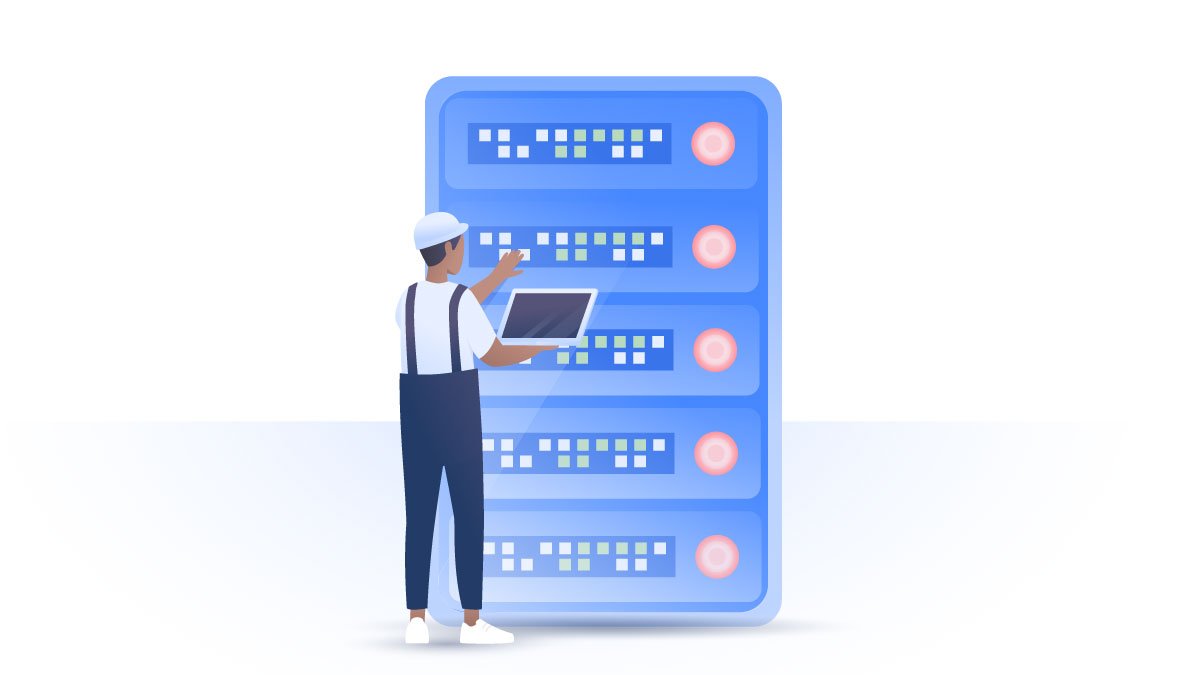Cybersecurity beyond VPN: we’re launching Threat Protection
From now on, NordVPN is more than just a VPN. We’re introducing Threat Protection to offer you even more comprehensive security against cyber threats. Block trackers, intrusive and malicious ads, steer away from harmful websites and files. Enjoy cleaner, safer, and more private internet.
Elle Friberg
Feb 09, 2022 · 4 min read
To try Threat Protection on Mac, download the NordVPN app for macOS from our website. To get Threat Protection on PC, download the latest NordVPN version for Windows.
Redefining VPN
Internet technology continues to progress, changing our online behavior and habits altogether. The internet’s charm is undeniable: it opens up possibilities we’ve never dreamed of before, facilitates our daily lives, and gives us the power to make an impact. It’s exciting to see where it will lead, but we all better buckle up – it’s going to be a fun yet wild ride. As the internet continues to evolve, so do cyber threats.
We believe that cybersecurity tools must evolve too. VPN is excellent at ensuring security in areas that depend on your connection – it encrypts your online data, conceals your IP address and location, and keeps your online activity private from prying eyes. However, VPN also has limited protective capabilities.
This is why we're stepping into a territory that’s still unusual for VPN services. We want to offer you more comprehensive protection, the kind that doesn’t solely rely on your VPN connection. We want to make the internet safer, cleaner, and more private as you browse the web and make sure that your device is guarded against malware.
Our CyberSec feature has evolved into a more robust security suite. We’ve amplified the protection against malicious websites and ads and raised the bar by adding tracker blocking and file malware protection. What was once a task for antivirus software is now part of NordVPN. All of this is now Threat Protection.
Threat Protection aims to go hand in hand with VPN security, as they complement each other perfectly. We believe that this unique combo is the new generation of cybersecurity.
Threat Protection at a glance
Greater security doesn’t mean increased complexity. Threat Protection seamlessly integrates into the NordVPN app – there’s no need to install another software.
Threat Protection guards you against:
- Web trackers
- Harmful websites
- Infected files
- Intrusive and malicious ads
You can choose your preferred protection level by toggling all of these.

Throw trackers off your trail
What’s the most persistent ad following you right now? There’s probably more than one. Thank trackers – when you browse the web, they make sure you won’t go unnoticed.
The reality of today’s internet is that websites are loaded with third-party trackers collecting data about your interactions. This data forms your digital profile, which can be pretty obscure – let’s say, limited to your obsession with white running sneakers. It can also be shockingly detailed – revealing your age, health concerns, political views, and financial situation.
Annoying ads are not the worst thing. What’s worse is that you can’t know what data is collected about you, whether it is stored securely, and with whom it’s shared. All this lack of clarity and control is a strong reason for you to take action against tracking.
The good thing is, you can choose to be the one in control. While VPN is great for shielding your IP address from websites, fending off trackers, in general, is a job of greater scope. That’s where Threat Protection comes in handy – it compliments VPN by blocking trackers as you browse the web so that you can experience a whole next level of privacy.
You can see and manage all blocked trackers in real time in the app.

Steer away from harmful websites
No matter how seasoned an internet user you are, there’s always a chance of accidentally ending up in a dark alley of the web – a dangerous website made to cause damage. It may be a part of a phishing scam trying to trick you into giving away your private info, or it may host malware waiting to infect your device.
Browsing with Threat Protection is like exploring a new city with a local friend. Threat Protection will steer you away from dangerous websites. If you try to visit one, it will display a warning message instead of loading content. Then, you can go back to safety.
Avoid infected files
Clicking on an email attachment or downloading a file might cause security havoc if the file happens to be malicious. It can do severe damage to you and your device – from wrecking your system and data to facilitating cybercriminals in their attempts in luring out your personal info and money.
Threat Protection serves as the first line of defense. When you’re downloading a file from the internet, Threat Protection scans it for malware. If no threats are detected, the file is marked as safe without disturbing you in any way. If threats are found, the file is deleted immediately before it can do any harm. In this case, you will receive an alert with details. You can view and manage the history of scanned files in Threat Protection anytime.
Protect yourself from malvertising
Flashy pop-ups, auto-play videos, colorful banners – ads are everywhere you turn. They distract you from the content you came for, stalk you from website to website, make websites load slower. Some ads can do more than that: malicious ads can infect your device with malware or direct you to websites designed to steal your data.
Clicking on a malicious ad is an obvious risk. But sometimes, it’s enough to visit a website that contains a malicious ad. Advanced tactics can automatically initiate a malware download or redirect you to a new page where you’ll be forced to connect to the attacker’s server. Attackers even manage to place malvertising on popular websites you trust. Simply being cautious and relying on your gut is too risky in today’s cyberspace.
Threat Protection reduces your exposure to malvertising by blocking ads before they even have a chance to load. Also, fewer ads mean a cleaner web and improved browsing experience!
Get started with Threat Protection
Threat Protection is available in the NordVPN apps for Windows and macOS. Follow these steps to try Threat Protection right away:
- Download NordVPN for Windows or download NordVPN for macOS from our website. Threat Protection is not available in our macOS app on the App Store.
- Log in with your Nord Account or sign up.
- Click on the shield icon in the left sidebar.
- Turn on Threat Protection and follow the quick setup.
Done! Threat Protection works independently from your VPN connection. It gives you the flexibility to stay protected from cyber threats even when you’re not connected to VPN.