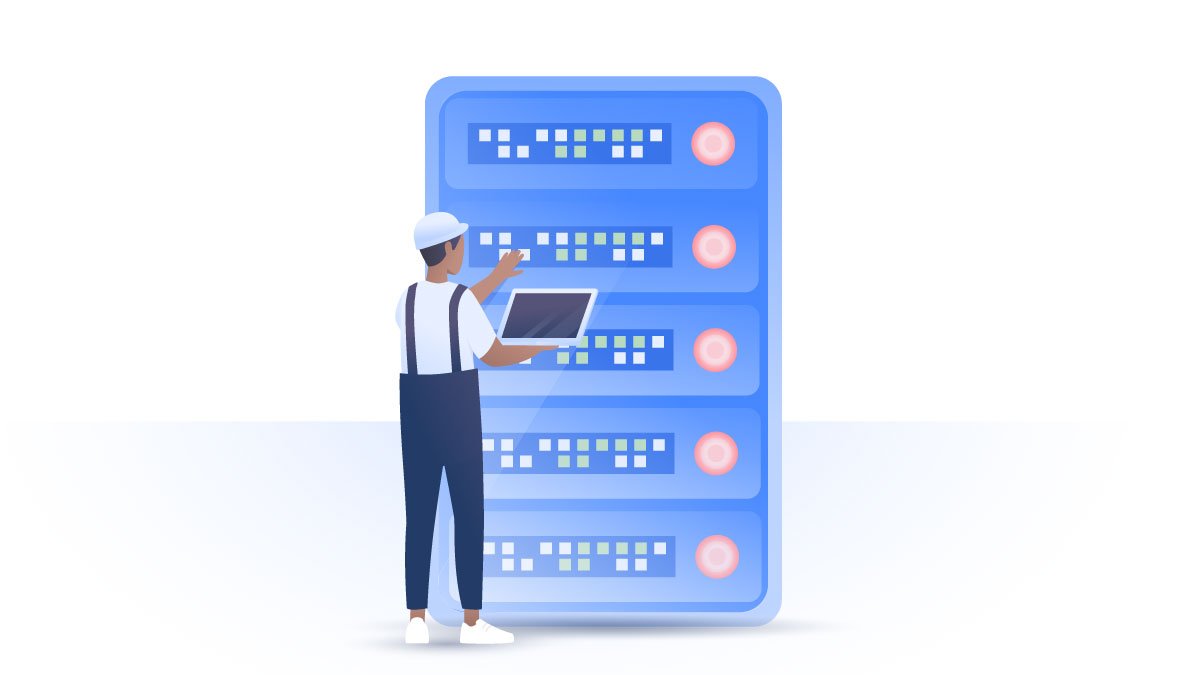VPN on iPhone: what it is and why you need it
Many people have come to believe that Apple products are somehow hacker-proof. While this may be true to some extent, vulnerabilities still exist as no device is 100% immune to cyber threats. Therefore, if you care about the security of your private data, getting a reliable VPN for your iPhone is crucial. Here’s why.
Anna Rasmussen
Jan 17, 2022 · 5 min read

Contents
What is a VPN on an iPhone?
It's a virtual private network which protects your iPhone from data snoopers and cybercriminals. If you install a VPN app on your iPhone and connect to a VPN server, all the data traveling to and from your device will be encrypted.
Using a VPN service on your iPhone will also hide your device's IP address, so the websites you visit won't know your location. This adds an extra layer of privacy when you connect to the internet.
Should I use a VPN on my iPhone?
Yes, you should. We’re hearing lots of discussions about VPNs and their benefits for both individuals and businesses. People are getting more concerned about their privacy and data security, and already have a VPN app installed on their desktops or Android phones. However, the same couldn’t be said about iPhone users – many of them still have what may be called “the Apple syndrome,” and believe they are safe because they use iOS.
It’s true that hackers target Android or Windows more often because of their popularity, but vulnerabilities in macOS and iOS have also been discovered in the past.
So if you own an iPhone, it’s about time you take some steps to protect your online traffic.
What does a VPN do on an iPhone?
Even if the iPhone is super-secure, it can't stand up alone to threats that lurk behind public Wi-Fi networks. A VPN connection secures your online traffic and data against eavesdropping, constant ad-tracking, Wi-Fi spoofing and cybercriminals, whenever you're connected to public Wi-Fi networks.
Why you need a VPN on iPhone

A VPN connects you to the internet through an encrypted tunnel and hides your IP address, so hackers or other third parties can’t see what you are doing or what data you send through the web.
You need a VPN service:
If you use public Wi-Fi networks
Staying online all the time has never been easier now that you can find a free Wi-Fi hotspot at almost every coffee shop, library, airport, or shopping mall. One click and you're protected.
However, every time you use public Wi-Fi networks, you put your iPhone security at risk. These networks are usually unencrypted and have absolutely no protection. People who connect to them can be easily hacked. If you are not careful enough, your credit card details, passwords, and other private information might end up in the hands of cybercriminals.
But if you use a VPN connection on your iPhone, your data is instantly secured. From the moment you connect to a remote server, all your internet traffic travels through an encrypted tunnel, so no one is able to see what you are up to online, even on unsecured Wi-Fi.
If you’re an avid traveler
When you go abroad for a holiday, studies, or work, a VPN will let you browse with an IP address in your home region. This is especially useful if you’re traveling in a country known for heavy censorship and restrictions.
So before you leave, make sure to download a VPN app to your iPhone. By connecting to a remote VPN server, your device will get the IP address of that server, so it will look like you are browsing from a different country than you really are. It will protect your privacy from snoopers and local internet service providers (ISPs).
If you care about your privacy
Too many privacy skeptics claim they aren’t worried that someone might be watching them online because they don’t do anything illegal or embarrassing. Therefore, they claim they have nothing to hide.
People who think that way are often unaware that their ISP can see what websites they visit. Or that online platforms collect data about them and sell it to advertisers so that they can use targeted ads. Not to mention cybercriminals who can use this personal data for tailored phishing attacks against you and people close to you.
The right VPN provider will protect you from anyone tracking your online activities. When you connect to a remote VPN server, your data is securely encrypted, and even your ISP can no longer see it. The only information visible to them is the IP address of that VPN server – that’s all.
Protect your online life with NordVPN. Try it now with our 30 day money-back guarantee!
Securing your iPhone: What to remember

So, how can you access the best VPN for iPhone? You can get a VPN on your iPhone and establish a secure connection between your device and the internet without any technical background. Your data will be redirected through an encrypted tunnel to keep your connection secure.
The NordVPN iOS app does exactly that and more. Here's a checklist of what to consider:
- Lots of servers.NordVPN for iPhone lets you choose from more than 5200 servers in 60 countries. A vast network of servers and modern VPN protocols guarantees better speeds and a stable VPN connection.
- 24/7 customer service. Our award-winning customer support agents are there for you anytime you need help. Just drop us a line!
- Secure connection. NordVPN uses the AES encryption protocol with 256-bit keys so that no one can decrypt your data.
- User-friendly interface. Our iOS app is nice to look at, but more importantly, it’s incredibly easy to use. Download, log in, click the “Quick connect” button and you’re done!
How do I get a VPN on iPhone?

You can either configure a VPN on your iPhone manually or download the app and let the installation wizard do everything for you. However, the former option takes more time and you can’t use extra features in the NordVPN app. Here’s how to get a VPN on your iPhone with a couple of clicks:
- Go to the App Store and type NordVPN.
- Tap the Download button.
- Open the app and tap SIGN UP to create a new account or LOG IN if you already have one.
- If you don't have an account yet, you will be transferred to the Nord Account website to create it.
- Once you sign up, you will be brought back into the NordVPN app to choose your subscription.
- A notification will appear. Click Agree & Continue.
- Click the Quick Connect button, which will connect you to the fastest server available.
- When connecting for the first time, you will be asked to allow the NordVPN app to add VPN configurations to your device and confirm your choice with a fingerprint (if you’re using Touch ID feature).